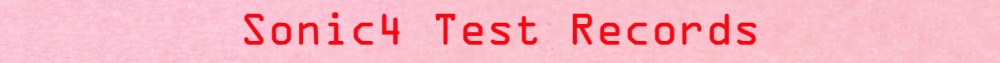|
How to download VaultKid releases
Downloading VaultKid releases is a very simple
process whether
you're on Windows or Mac. On each release page
you will find a
link
under the name of the release to a Free
Download.
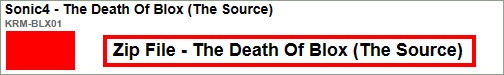
If you click these links, a pop-up will appear
asking you to choose file type
and confirm the download of the file.
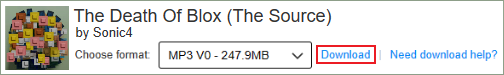
Save this file to your computer. Once the file
has downloaded you will need
a software to unzip the file. On Windows
computers, you might need either
7-Zip or Win-Rar if you can't unzip the file
yourself.
For Mac users latest operating systems have
unzipping software
built in. For older operating systems simply
search google for an
appropriate tool to unzip the files.
|